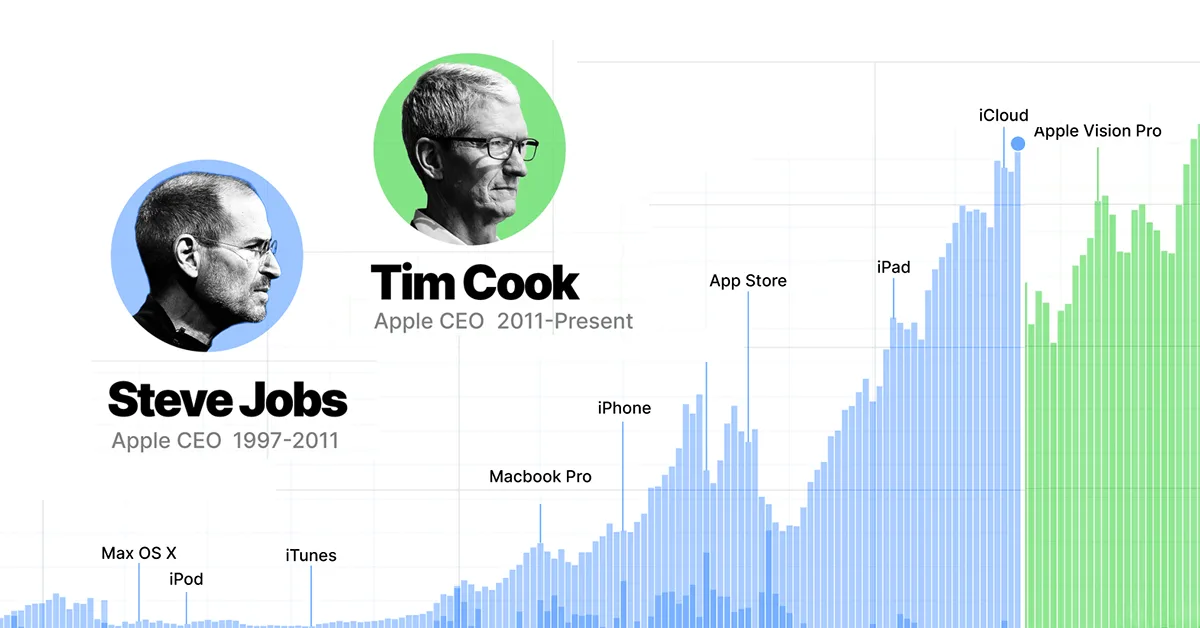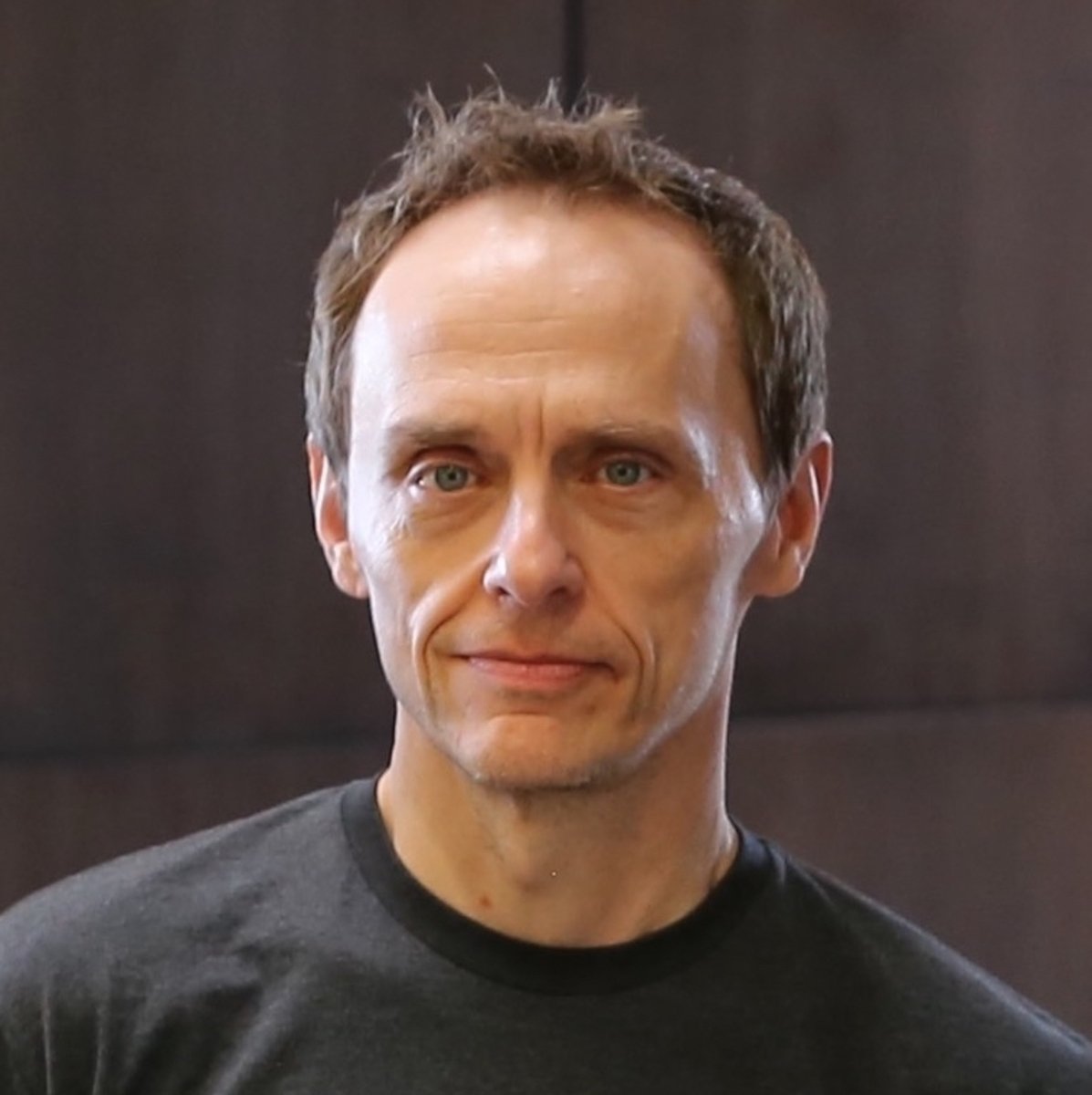Hey {{first_name|there}}!
Hope everything is going well for you! Just ahead in this edition:
Apple announces new hardware with M5 chips
One switch saved me $200 a year on AppleCare+
Pick up some tips & tricks on the Basic AF Rewind
And of course I have a new word scramble and the latest news you should know!
⚡ Apple announces new MacBook Pro, iPad Pro, and Vision Pro with M5 chips

New iPad Pro with M5 chip | Image: Apple
Yesterday, Apple announced its new M5-series chip and a slew of hardware upgrades:
14” MacBook Pro M5 (16" model is still on the M4 Pro and M4 Max)
iPad Pro M5 (faster memory, new 12GB RAM base, fast charging)
Vision Pro M5 (120Hz refresh rate, new Dual Knit band, 40W Dynamic Power adapter with 60W Max)
Everything is available for pre-order today and will arrive at customers and in stores next Wednesday, October 22.
I’ve dropped links to the new product pages down below in the News section.
🔥 This one switch saved me $200 a year on AppleCare+

Image: Apple
I should have done this sooner, but I finally sat down and took a look at AppleCare One.
If you recall, back in July, Apple announced a new service bundle, AppleCare One. It provides AppleCare+, Apple's extended protection service, and also includes theft and loss for iPhone, iPad, and Apple Watch, for up to three products under one subscription plan. The plan is $19.99 per month with an option to add additional devices for $5.99 per month per device.
I wrote about it in the newsletter when the announcement was made. And then I forgot about it.
That turned out to be a costly mistake.
Crunching the numbers
Whether or not AppleCare One makes sense for you really depends on the Apple products you have.
If you have an iPhone and an Apple Watch, it should cost less to stay on your existing AppleCare plans (if you have them).
But if you're like me and have a combination that includes a MacBook, iPad, and iPhone, things get more interesting.
And if you have a Vision Pro, it's almost a no-brainer.
Let's take a look at my previous AppleCare monthly expenses for the devices' individual plans and compare them against AppleCare One:
Items | Individual AppleCare (Monthly) | AppleCare One (Monthly) |
|---|---|---|
iPhone 16 Pro Max | $10.26 | $19.99 |
13” iPad Pro M2 | $7.69 | $0 (incl.) |
16” MacBook Pro M1 Pro | $12.50 | $0 (incl.) |
Vision Pro | $24.99 | $5.99 |
Monthly Total | $55.44 | $25.98 |
Monthly Excluding Vision Pro | $30.45 | $19.99 |
I'm saving $228 a year just by adding the Vision Pro to my AppleCare One plan! AppleCare for Vision Pro is $24.99 per month, but it drops to just $5.99 per month with AppleCare One. That's an incredible value!
Okay, I hear you, most people don't have a Vision Pro, but even when we exclude it, the savings are still over $10/month or $120 per year. That's a significant amount!
What I didn't add to AppleCare One
Not every device belongs in the plan.
My Studio Display, Mac mini, Apple Watch Ultra, and AirPods Pro all cost less individually than the $5.99 per-device add-on. For those, sticking with the original coverage just makes sense.
Signing up is easy
If you’ve got an eligible device either still under AppleCare+ coverage or purchased within the last 60 days, you can activate AppleCare One directly from Settings > General > AppleCare & Warranty.
After you've added your first device, you can add others right there on that same device. Tap "Add, Remove, or Manage Devices" and select the next item from your list of devices.
You can even add older devices in good condition (up to 4 years old for most Apple gear, or 1 year for headphones). Apple might run a quick diagnostic before approving it.
The bottom line
AppleCare One isn’t for everyone, but it’s absolutely worth a look.
If you’ve got 2-3 (or more) top-end Apple devices, especially if one of them is Vision Pro or a MacBook, the math quickly tilts in your favor.
Find out more here: https://www.apple.com/applecare/
📈 Poll
Do you buy AppleCare?
🧩 Word Scramble Puzzle

🎙️ Basic AF Rewind: Tips & Tricks with Gannon Nordberg
Episode 72
Jeff and I took the week off so we're going into the vault! Join us for a rewind of our 2024 Tips & Tricks show with Gannon Nordberg!
Over a dozen tips & tricks for macOS, iOS, iPadOS, watchOS and more!
Listen to and follow the show in Apple Podcasts, Spotify, all the other podcast apps, as well as on YouTube and YouTube Music.
📣 News to Know About
Here’s a quick rundown of noteworthy things that I’ve hand-selected just for you:
🧩 Word Scramble Answer
Fantastical is a premium calendar app with natural language input, calendar sets, openings/booking service, and task integration. It works on iOS, iPadOS, macOS, watchOS, and visionOS.