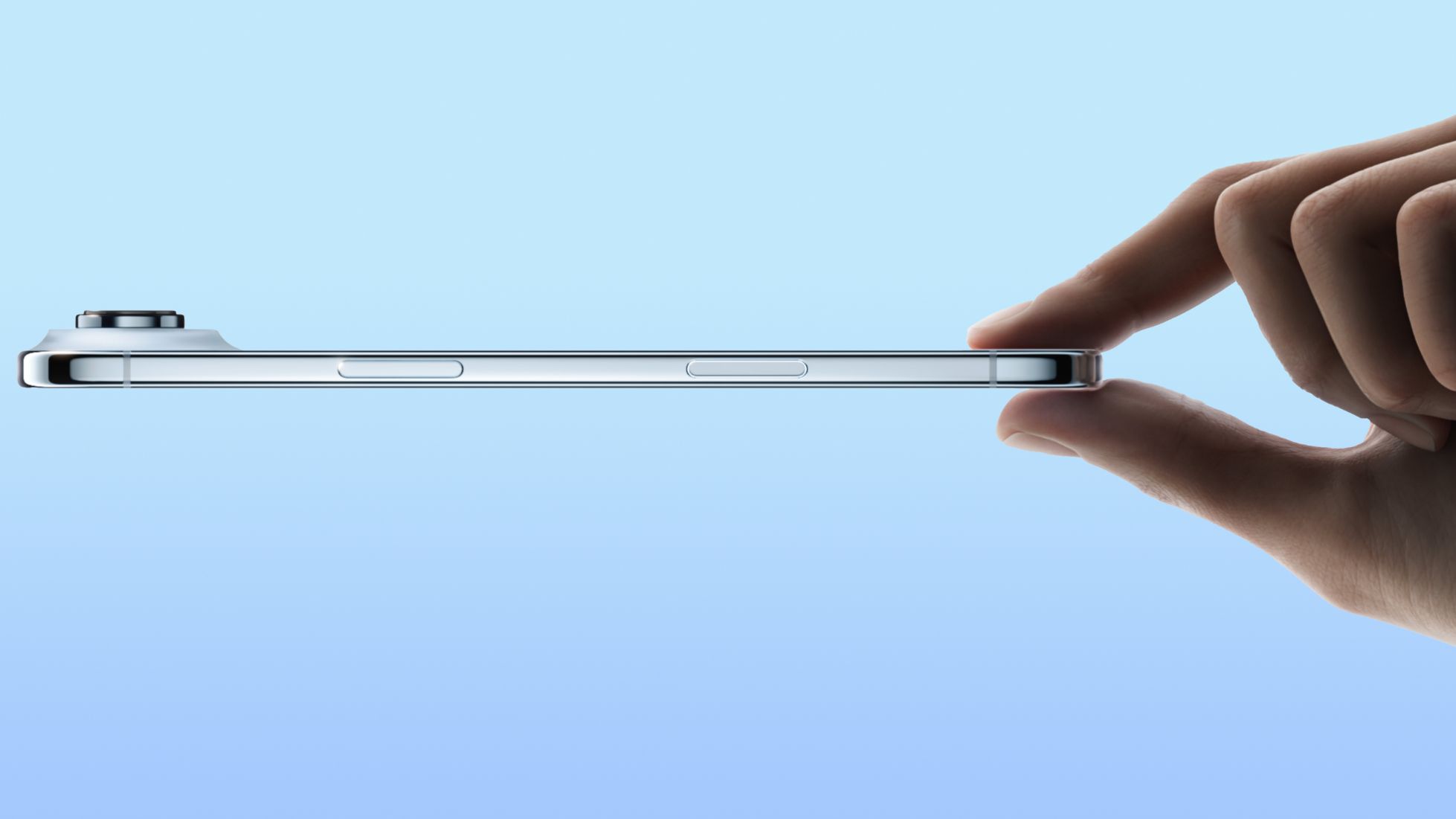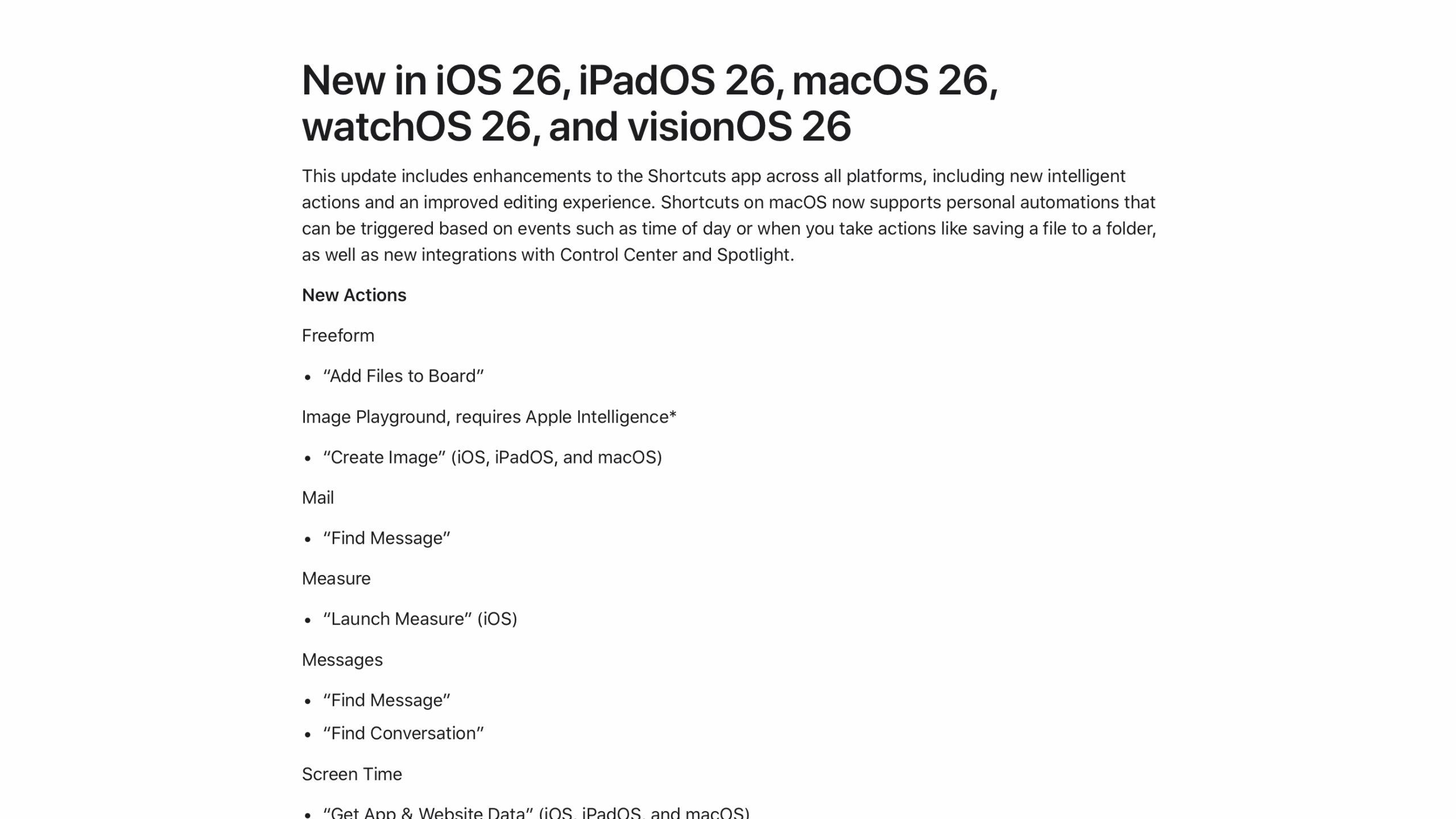Hey {{first_name|there}}!
How’s it going? Here’s what I have for you today:
I picked up the new iPad Pro M5
Battery life has been awful with iOS 26
GoFundMe for my great friend and podcast co-host Jeff Battersby
Bill McLean joined me on Basic AF to talk modern notes apps like Notes, Obsidian, Notion, Craft, and Bear
Plus, the latest news you should know! Let’s get into it.
💥 First Impressions: iPad Pro M5, Magic Keyboard, and Apple Pencil Pro

Space Black iPad Pro and Magic Keyboard
As I mentioned on the podcast, I held off on upgrading my watch this year so that I could upgrade my iPad this fall. For the last few years, I've been using a 13" iPad Pro M2, so it's not like I needed an upgrade, but I decided to splurge on a new M5 model.
Here's what I bought:
13" Space Black
512 GB storage
Wi-Fi + Cellular
Space Black is a welcome change, and it pairs wonderfully with the black Magic Keyboard. I kept storage the same as my M2, as it's more than enough, and I added cellular for the first time.

iPad Pro M5 on top of my iPad Pro M2
Here are some takeaways from my first week of use.
I underestimated the overall improvements from the iPad's thinness. It really is a remarkable bit of hardware.
Did Apple make the right call going for thinness over increased battery life? I think so. I don't use my iPad for more than a few hours at a time, so the current battery life (Apple says ~10 hours) is still plenty for me. But I understand why we'd want longer battery life, and 10 hours isn't all that spectacular, especially in comparison with today's MacBooks, which provide 18 hours or more.
It's fast. Really, really fast. I don't push my iPads very hard, but in day-to-day use, everything is quicker and smoother than on my iPad Pro M2. With the additional RAM (12GB vs 8GB in the M2 model), I'm seeing fewer browser tabs and fewer app reloads.
And that takes me to the display—my goodness. I mean, the mini-LED display in the iPad Pro M2 was nice, but the tandem OLED display in the new iPad Pros (introduced last year with the M4 series) is the best display I've ever used. Simply wonderful.
Magic Keyboard

While expensive, the updated Magic Keyboard is a delight.
I really don't like the trackpad on the OG Magic Keyboard for iPad Pro.
It's small, kinda awkward, and really loud.
It was easy to live with for a while because, hey, we finally had official, proper pointer support, even if it was the weird round "puck" cursor thingy.
But over time, it's become increasingly annoying. As Bill McLean said in the new episode of Basic AF, it feels like a trackpad on a cheap Windows PC.
The latest version of the Magic Keyboard, introduced last year alongside the M4 iPad Pro, is an improvement in just about every way.
Larger, and much quieter, glass trackpad with haptic feedback
Function row keys for controlling volume, display brightness, music playback, and more
Slightly improved viewing angles
Aluminum palm rest
About the only downside is that the outer area is still the same rubbery material, prone to showing fingerprints, skin oils, and the like.
It's only been a week, but again, it's a vast improvement over the first-gen.
Apple Pencil Pro
I really enjoy using the Apple Pencil, though I don't consider myself a power user. I don't do any art, and I don't often take handwritten notes (my handwriting is atrocious).
I use mine when I have some deep thinking to do on a particular problem or idea. Noodling through things with the Pencil and a sketch inside Craft is where I do my most focused thinking.
I was perfectly content with my previous Apple Pencil, but it wasn't compatible with the new iPad Pro, so I picked up the Apple Pencil Pro. Nothing much to say so far, other than the squeeze gesture is a nice addition and makes it very fast to bring up the Pencil tools (at least in Craft and Notes, I'm not sure yet how it behaves in other apps).
Overall, I absolutely the love the entire package.
👎 Battery life struggles with iOS 26

Battery usage on iOS 26.1RC on my iPhone 16 Pro Max
Battery life on my iPhone 16 Pro Max has been outright awful with iOS 26.
Oddly enough, this wasn't a thing during the betas; it began when the official 26.0 version was released. Unfortunately, it's still happening with the iOS 26.1 release candidate that came out this week.
There's nothing obvious in Battery details in Settings. No apps or services are using an obscene amount of battery. But I'm getting around 2 hours of on-screen time before I have to plug in in the evening because I'm at 20% or less.
One thing I've noticed is that usage is normal overnight while my Sleep focus mode is enabled.
While it’s hard to say how widespread the problem is, others have reported the issue on MacRumors forums, Reddit, and Mashable wrote about it (link below in the news section). It appears to be more of an issue with the iPhone 16 series and older; the new 17 series phones seem to be doing okay.
Hopefully, Apple gets this resolved soon.
How's your battery life been? Let me know in the poll! 👇️
📈 Poll
Battery life with iOS 26
🧩 Word Scramble Puzzle

🎙️ Basic AF: Apple Notes, Obsidian, Notion, Craft, and Bear (Oh My!) with Bill McLean
Episode 73
Jeff is taking a break from the show to recover from his recent stroke. He's recovering well and is working his butt off in rehab and hopes to return before long.
His family has set up a GoFundMe to help out a bit while he's in rehab kicking ass. If you'd like to throw a few bucks his way, here's the link, and it's all appreciated.
Bill McLean returns to the show to discuss the abundance of riches with modern note-taking apps. Plus, we discuss my new iPad Pro M5 and Magic Keyboard.
Listen to and follow the show in Apple Podcasts, Spotify, all the other podcast apps, as well as on YouTube and YouTube Music.
📣 News to Know About
Here’s a quick rundown of noteworthy things that I’ve hand-selected just for you:
🧩 Word Scramble Answer
TestFlight is Apple’s platform for beta testing apps before release. Developers invite users to test apps and gather feedback through the TestFlight app.